Implementing Data-Driven A/B Testing for Conversion Optimization: A Deep Dive into Hypothesis Formation, Design, and Analysis
Data-driven A/B testing remains the cornerstone of modern conversion rate optimization (CRO). While many marketers rely on gut feelings or superficial data, a truly effective approach demands meticulous hypothesis formation, granular variation design, precise tracking, and rigorous statistical analysis. This article unpacks each stage with concrete, actionable techniques, ensuring you can implement high-impact tests rooted in robust data analysis—taking your CRO efforts from guesswork to scientific certainty.
Table of Contents
- Establishing Precise Hypotheses Based on User Behavior Data
- Designing Granular Variations for A/B Testing
- Setting Up Advanced Tracking and Analytics for Accurate Data Collection
- Executing A/B Tests with Technical Precision
- Analyzing Results with Deep Statistical Rigor
- Iterative Optimization and Continuous Learning
- Practical Case Study: Step-by-Step Implementation of a CTA Button Test
- Reinforcing Value and Broader Context
1. Establishing Precise Hypotheses Based on User Behavior Data
a) Analyzing User Interaction Patterns to Identify Test Variables
Begin by deploying advanced analytics tools such as Hotjar or Crazy Egg to capture detailed user interactions on key pages. Use heatmaps to identify where users hover, click, and scroll most frequently. For example, if heatmaps reveal that users rarely notice your primary CTA, this indicates a placement or design issue. Session recordings can uncover behavioral friction points, such as confusion around form fields or navigation.
Extract quantitative data such as click-through rates, bounce rates, and time spent on specific sections. Overlay this with user segmentation data—demographics, device types, traffic sources—to identify patterns. For instance, mobile users may respond differently to color schemes or button sizes than desktop users, guiding your variable selection.
b) Formulating Quantifiable and Actionable A/B Test Hypotheses
Translate behavioral insights into specific hypotheses. Use a structured template: “Changing X to Y will increase Z by amount.” For example: “Replacing the green CTA button with a contrasting orange will increase clicks by at least 10%.” Ensure hypotheses are measurable—set clear success metrics like conversion rate uplift or engagement time—and grounded in observed data trends.
c) Prioritizing Tests Using Data-Driven Impact and Feasibility Metrics
Apply a scoring matrix to prioritize hypotheses. For impact, estimate potential uplift based on the magnitude of user behavior changes (e.g., a 15% drop in CTA visibility suggests high impact). For feasibility, assess technical complexity, resource availability, and risk. Use a simple matrix like:
| Hypothesis | Impact Level (1-5) | Feasibility (1-5) | Priority Score |
|---|---|---|---|
| Change CTA color to orange | 4 | 5 | 20 |
| Move CTA above fold | 5 | 3 | 15 |
Focus your initial tests on hypotheses with high impact and high feasibility to maximize ROI and learnings early.
2. Designing Granular Variations for A/B Testing
a) Creating Variants of Call-to-Action (CTA) Buttons with Specific Design Changes
Develop multiple CTA variants that isolate single design elements to precisely measure their effect. For example, create versions with different colors (#ff6f00 vs. #00b0ff), shapes (rounded vs. sharp edges), and text (e.g., “Get Started” vs. “Join Free”). Use design systems or style guides to ensure consistency and accessibility—contrast ratios should meet WCAG AA standards (>4.5:1 for normal text). Implement these variants by dynamically swapping button classes via JavaScript or using your testing platform’s visual editor.
b) Developing Alternative Headlines Based on User Segmentation Data
Leverage your segmentation data to craft tailored headlines. For example, for returning visitors, test headlines that emphasize familiarity (“Welcome Back! Ready to Boost Your Sales?”), while for new visitors, focus on exploration (“Discover How to Grow Your Business Today”). Use dynamic content injection techniques, such as JavaScript DOM manipulation, to serve different headlines based on cookie data or user attributes. Ensure that each headline variation is tested against a control to quantify its impact on engagement metrics.
c) Implementing Micro-Design Tweaks to Element Spacing and Color Schemes
Micro-variations, such as adjusting padding by 2-4 pixels or changing hover states, can significantly influence user behavior. Use CSS variables or preprocessors like SCSS to create scalable style variations. For instance, slightly increasing space around form fields reduces cognitive load, potentially increasing completion rate. Test these micro-changes by setting up multiple variants and tracking their effect on specific interactions like form submissions or link clicks.
d) Crafting Variations for Form Layouts to Reduce Friction Points
Redesign forms to minimize friction—test single-column vs. multi-column layouts, inline validation vs. delayed validation, and label placement (top vs. inline). Use tools like Typeform or custom HTML/CSS to implement these variations. For example, reducing the number of visible fields in a step-by-step process (progressive disclosure) can improve completion rates. Track user interactions with form fields, error rates, and abandonment points for each variation.
3. Setting Up Advanced Tracking and Analytics for Accurate Data Collection
a) Implementing Event Tracking for Specific User Interactions (e.g., Hover, Click)
Use Google Tag Manager or custom JavaScript to create event listeners for interactions such as hover, click, and scroll depth. For example, attach an event listener to your CTA button:
<script>
document.querySelector('.cta-button').addEventListener('click', function() {
dataLayer.push({'event': 'cta_click'});
});
</script>
Set up tags to listen for these events and send data to your analytics platform, enabling granular analysis of user engagement patterns.
b) Using Heatmaps and Session Recordings to Validate User Engagement Changes
Regularly review heatmaps and session recordings post-test to verify whether variations influence user focus and behavior. For instance, a CTA button change should result in increased hover activity or clicks in heatmaps. Tools like FullStory or Hotjar allow you to filter recordings by segments that interacted with your variants, providing qualitative validation of quantitative results.
c) Configuring Custom Conversion Funnels to Isolate Test Impact
Build custom funnels within your analytics platform to track step-by-step user progress through your conversion path. For example, create a funnel from landing page visit → CTA click → form submission → thank you page. Compare funnel drop-off rates between control and variants to identify where improvements are most effective.
d) Ensuring Data Integrity: Filtering Out Bots and Anomalies
Implement filters in your analytics to exclude non-human traffic. Use IP filtering, user agent analysis, and session duration thresholds. For example, exclude sessions shorter than 2 seconds or originating from suspicious IP ranges. Regularly audit your data to identify anomalies that may skew results.
4. Executing A/B Tests with Technical Precision
a) Selecting the Appropriate Testing Platform and Integrating with Existing Infrastructure
Choose a platform compatible with your tech stack—Optimizely, VWO, or open-source solutions like ABBA. Ensure seamless integration with your CMS, analytics, and tag management systems. For example, embed platform-specific JavaScript snippets just before the closing </body> tag, and verify that your tracking pixels fire correctly on variant pages.
b) Defining Clear Test Duration and Sample Size Calculation Based on Power Analysis
Use statistical power analysis tools like Optimizely Sample Size Calculator or Statistical Power Analysis to determine minimum sample sizes. Set test duration to cover at least 2-3 full business cycles to account for variability. For example, if your baseline conversion rate is 5%, and you expect a 10% uplift, calculate that you’ll need approximately 10,000 visitors per variation for 80% power at a 5% significance level.
c) Implementing Proper Randomization and Traffic Allocation Methods
Ensure your platform uses random assignment algorithms—either client-side (via JavaScript) or server-side—to evenly distribute users. Use stratified randomization if segmenting by device or location. For example, assign users based on a hashed value of their user ID or IP address to prevent skewing traffic between variations.
d) Avoiding Common Pitfalls: Sequential Testing and Peeking Errors
Predefine your test duration and analyze data only after completion. Avoid peeking—checking results prematurely—since it inflates false positive risk. Use tools with built-in sequential analysis or Bayesian methods to monitor significance dynamically without increasing Type I error. Document your testing plan and adhere strictly to it.
5. Analyzing Results with Deep Statistical Rigor
a) Applying Bayesian vs. Frequentist Methods for Significance Testing
Choose your statistical framework based on your needs. Frequentist approaches rely on p-values and confidence intervals—set a significance threshold (e.g., p < 0.05)—but beware of misinterpretation. Bayesian methods provide probability distributions of effect size, allowing for more intuitive decision-making. For example, a Bayesian analysis might show a 95% probability that variant A is better than B, which can be more actionable.
b) Interpreting Confidence Intervals and P-Values in Context
Always interpret p-values in conjunction with confidence intervals. A narrow 95% CI that does not cross the null effect indicates a statistically significant result. For example, a 2




Leave a Reply